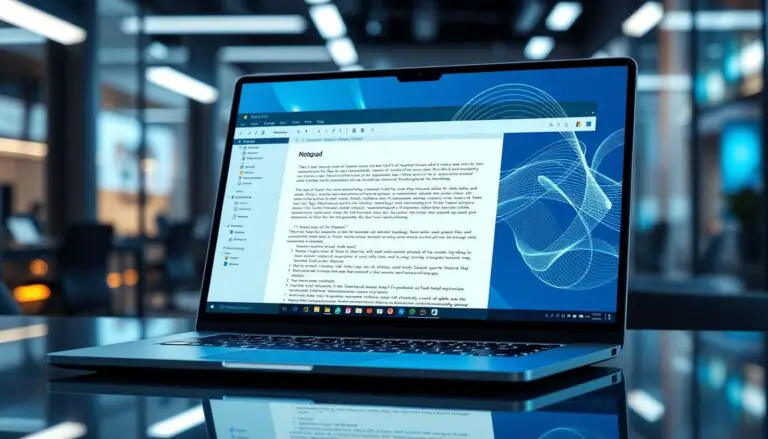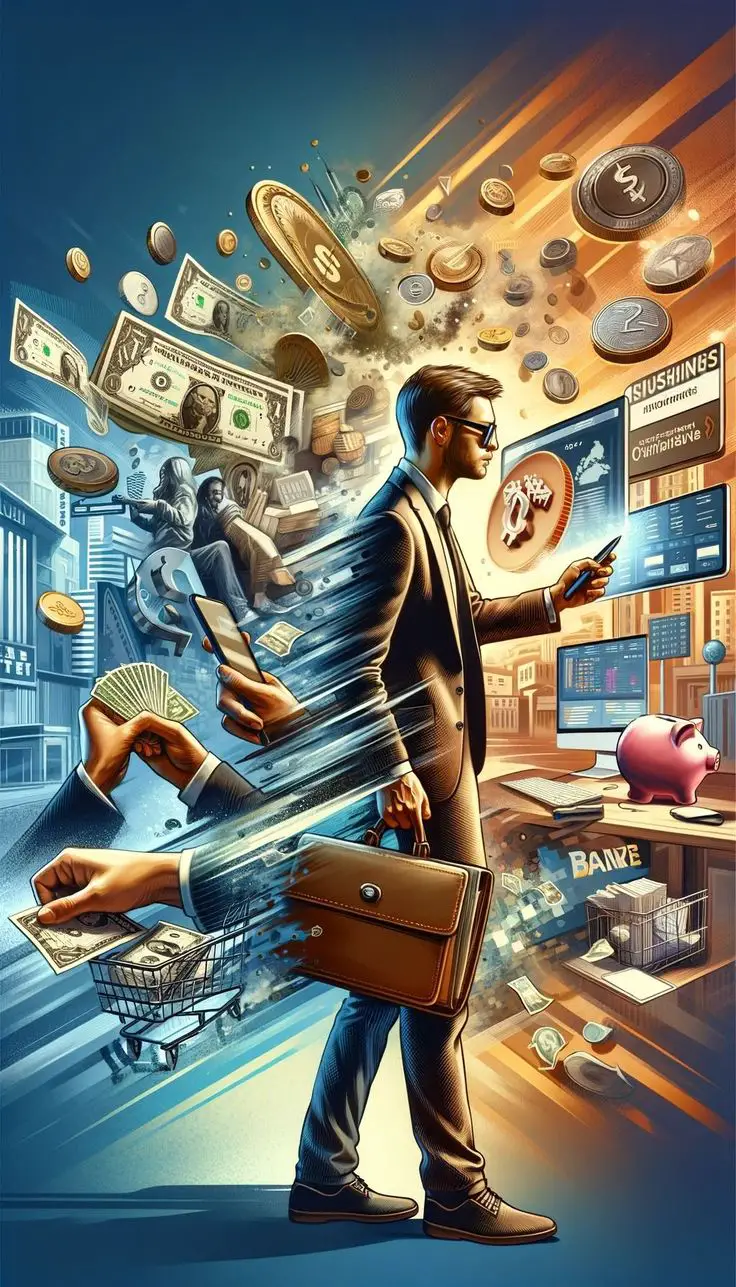The iOS 18.1 update came out on October 28, 2024. It brings new features that make our lives easier. It shows how Apple keeps improving our daily use with smart technology.
Even though some say Apple is behind in AI, iOS 18.1 still impresses. It makes our iPhones better for us. Let’s look at three cool features that will change how we use our iPhones.
Key Takeaways
- Introduction of cutting-edge AI capabilities in iOS 18.1
- Focus on enhancing user interactions and functionalities
- Advanced photo editing with AI-driven tools
- Real-time notifications and interactive widgets
- Significant improvements to Siri’s voice recognition and contextual responses
- Planned future updates to further expand Apple Intelligence capabilities
Introduction to Apple Intelligence in iOS 18.1
iOS 18.1 brings big changes to Apple’s smart tech. It introduces Apple Intelligence with cool new features. This tech uses advanced learning and AI to make things easier for us.
Apple Intelligence in iOS 18.1 has cool stuff like the Clean Up icon for photos. It also has better notifications and app summaries. These changes make people use apps more, and they seem happy about it.
Many people quickly moved to iOS 18.1. This shows they’re excited about Apple Intelligence. Apple made sure this tech is safe and private for everyone.
People like the new features in iOS 18.1. They make things easier and more fun. Apple is adding these features little by little. This helps everyone get used to them slowly.
Apple Intelligence in iOS 18.1 shows Apple cares about making things better for us. It uses smart tech to make our lives easier. This makes us happier and more engaged.
Enhanced Siri: The Future of Virtual Assistance
Apple has made Siri even better with iOS 18.1. It brings two big changes: better voice recognition and smarter responses. These updates help Siri understand you better and do things for you more easily.
Voice Recognition Improvements
One big change in iOS 18.1 is Siri’s voice recognition. It’s now more accurate thanks to AI. This means Siri gets what you say right more often, making talking to it smoother.
Siri can also understand different ways of speaking better. This helps everyone who uses Apple products, making Siri more helpful for more people.

Context-Aware Responses
Siri can now keep up with what you’re talking about. It uses AI to remember the conversation, making it feel more natural. For example, if you ask about the weather and then ask about rain, Siri knows it’s still about the weather.
Siri is getting better at helping with more things. It can assist with tasks, plan your day, and even give you ideas based on what you like. This makes Siri a helpful partner in your daily life.
- Improved predictive text: Offers suggestions based on user input, streamlining communication.
- Type to Siri: A discreet alternative to voice commands with predictive text suggestions.
- AI-powered proofreading and summarization: Enhances writing experience with tools for content refinement.
| Feature | Description |
|---|---|
| Voice Recognition | Understands and processes speech with higher accuracy, thanks to AI advancements. |
| Context-Aware Responses | Maintains context in ongoing conversations, allowing for more natural interactions. |
| Type to Siri | Provides a silent interaction option with predictive text suggestions. |
Real-time Notifications and Live Activities
iOS 18.1 brings big changes in how we use our phones. Now, Live Activities give you updates right on your lock screen. This means you don’t have to open apps or scroll through screens to get the latest news.
Dynamic Updates for Elections and Events
The U.S. presidential election on November 5th is a big deal. iOS 18.1 makes sure you get updates on election results and live events. You’ll get updates from major networks like CBC, City, and CTV all day long.
Apple’s AI keeps you in the loop with the latest news. You won’t have to refresh or switch apps to stay informed.
For example, GlobalNews.ca will show live election results on your iPhone’s lock screen. This lets you quickly see important updates. It’s a great way to stay connected with the latest news.
Interactive Widgets on Lock Screen
iOS 18.1 also adds interactive widgets to the lock screen. These widgets show you real-time updates and let you take action right from the lock screen. It makes using your phone easier and more fun.
Live sports scores, financial updates, and event countdowns update without needing to unlock your phone. This means you always have the latest info right at your fingertips. It’s convenient and keeps your phone secure.
| Network | Coverage Start Time (ET) |
|---|---|
| CBC | 6 AM |
| City | 8 PM |
| CTV | 5 PM |
| Global News: America Votes | 9 PM |
With iOS 18.1, Apple makes it easier to get real-time updates. It brings a new level of interaction to your phone experience.
AI-Driven Photo Editing
iOS 18.1 brings new features in AI photo editing. Now, users can make their photos look pro without needing to know how to edit.
Clean Up Icon for Photo Enhancements
The Clean Up tool is a big deal. It helps remove things you don’t want in your photos. It uses smart AI to find and fix blemishes and clutter.
Just tap the Clean Up tool to make your photos look perfect. It makes editing easy and fast.
Augmented Reality Integration
AR technology makes editing photos fun. iOS 18.1 lets you play with your photos in 3D. It’s a new way to edit.
With AR technology, you can move and resize things in your photos. It’s like adding real objects to your pictures. This makes editing more fun and precise.
| Feature | Description | Key Benefit |
|---|---|---|
| Clean Up Tool | Automatically removes unwanted elements. | Streamlined photo enhancements. |
| AR Integration | Provides three-dimensional interaction with images. | Enhanced creativity and precision. |
These new features in AI photo editing and AR technology make iOS 18.1 great. It’s for everyone, from casual users to photography fans. It shows Apple’s focus on making things better for users.
Conclusion
The Apple iOS update to 18.1 brings big changes. It makes using your phone better. Now, Siri can understand you better and answer in a smarter way.
This update also makes editing photos easier. You can clean up photos and use Augmented Reality. It’s all thanks to new AI tools.
Now, you get updates right away and can interact with your phone in new ways. Apple keeps making things better for you. They use the latest tech to do it.
FAQ
What are the main features of iOS 18.1?
iOS 18.1 has three big Apple Intelligence features. It has better Siri, with smarter voice recognition and answers. It also has real-time notifications and cool photo editing with AI.
How has Apple Intelligence improved Siri in iOS 18.1?
Apple made Siri better by adding advanced voice recognition and smart responses. These changes come from natural language processing. Now, Siri is more helpful and easy to use.
What makes the new real-time notifications feature unique in iOS 18.1?
The new notifications in iOS 18.1 use AI for updates on the lock screen. You can follow events like elections live without opening apps. It also has interactive widgets for better access to info.
What are the AI-driven photo editing features included in iOS 18.1?
iOS 18.1 has cool AI photo editing tools. There’s a Clean Up icon for quick photo fixes. It also uses AR for new ways to edit photos.
How do the enhanced photo editing tools in iOS 18.1 utilize augmented reality?
The photo editing tools in iOS 18.1 use AR for fun and precise photo edits. This AR makes editing photos more immersive and creative.
What impact does the integration of AI have on the user experience in iOS 18.1?
AI in iOS 18.1 makes the interface smarter and more fun. It improves Siri, notifications, and photo editing. This makes using the phone easier and more enjoyable.
How does iOS 18.1 utilize machine learning for improvements?
iOS 18.1 uses machine learning for big improvements. It makes Siri smarter, notifications better, and photo editing more advanced. This makes the phone more useful and fun.
What are some practical benefits of the context-aware responses in Siri?
Siri’s context-aware responses give you better answers based on what you’re doing. It’s more helpful for daily tasks, like setting reminders or answering questions.
How do live activities and dynamic updates improve real-time information access?
Live Activities and updates in iOS 18.1 keep you updated on important events. You can see things like election results or sports scores on your lock screen. This saves time and makes getting info easy.