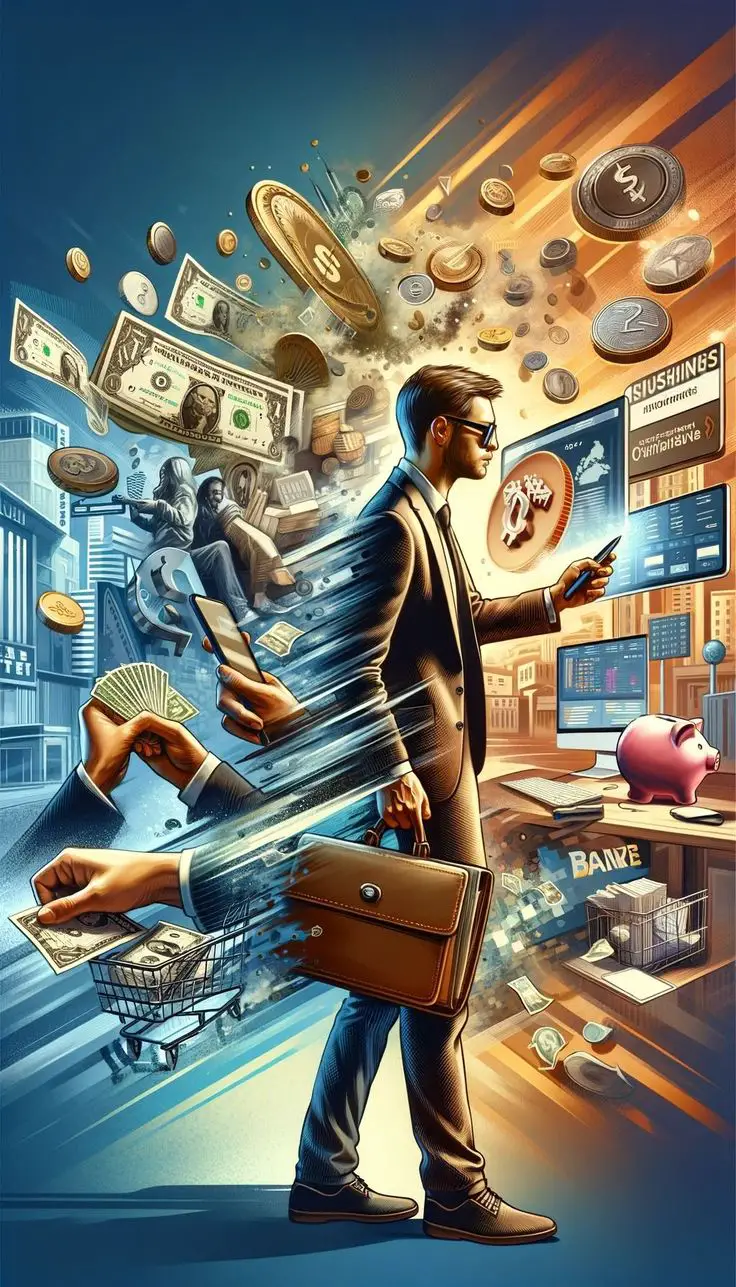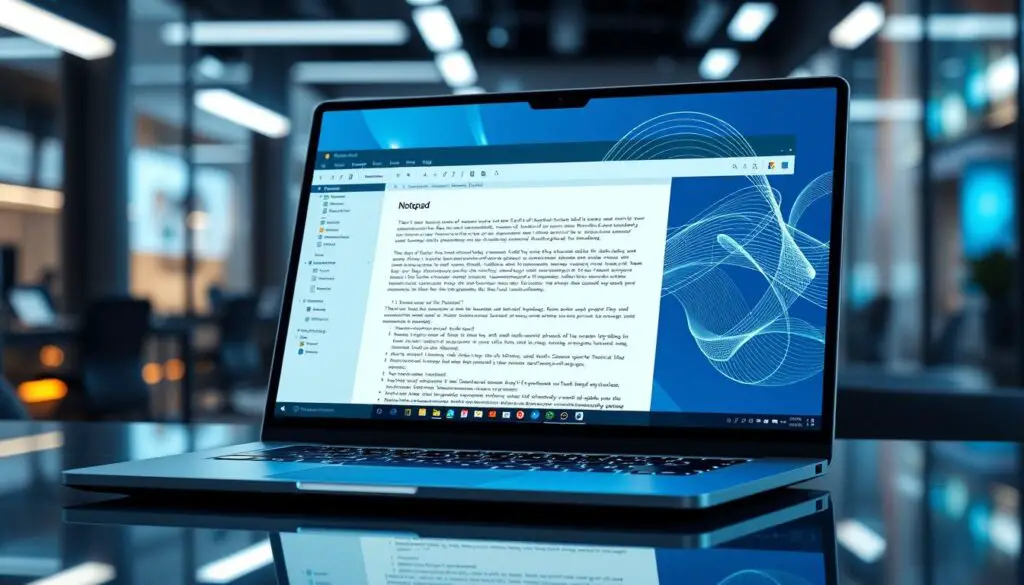
Microsoft Notepad got a big update since 1983. It now has AI technology called ‘Rewrite’. This new feature helps users change sentences, tone, and text length easily.
It’s available in a preview version for Windows Insiders on Windows 11. You can try it in the US and Europe right now.
Key Takeaways
- The ‘Rewrite’ feature in Microsoft Notepad for Windows 11 is available in selected regions such as the US, UK, France, and several others.
- Initial access to the Rewrite tool is provided to Microsoft 365 or Copilot Pro subscribers.
- Users can select from approximately three alternative rewritten versions generated by the AI.
- The feature simplifies text editing with user-friendly commands like right-clicking and keyboard shortcuts (Ctrl + I).
- Concerns have been raised regarding global availability, especially from regions like India.
Introduction to Microsoft’s New AI Text Editing Features
Microsoft has made big changes to Notepad. It’s now a powerful tool with AI. The “Rewrite” feature uses new AI to help with text editing.
Users can now get three different versions of text. This is great for changing text, tone, or length easily. Notepad is now a strong Text Editing AI tool.
Microsoft also made Notepad faster. It now launches up to 55% quicker. You can turn off Rewrite in settings if you want.
This is part of Microsoft’s plan to add AI to more apps. It aims to make things better for users.
| Feature | Details |
|---|---|
| Rewrite Options | Generates three rewritten text variations |
| Performance Boost | Up to 55% faster launch times |
| User Control | Option to disable Rewrite tool through settings |
| Context Suitability | Adjust tone and length of text |
AI in Microsoft Notepad is changing text editing. It meets user needs well. The Notepad Rewrite Introduction shows a big change in text editing tech.
Key Features of Rewrite in Microsoft Notepad
Microsoft is adding a new AI feature called Rewrite to Notepad. It’s for Windows Insiders in Windows 11. This update makes Notepad better for writing, with tools for changing sentences and tone.
The Rewrite tool can change sentences for you. It uses AI to offer three options. This helps you pick the best one for your writing.
It also lets you change the tone of your text. This is useful for writing in different styles, like formal or casual.
Another cool thing is adjusting text length. You can make your text shorter or longer. This is great for summarizing or adding more details.
This feature uses Microsoft’s GPT AI model. It makes sure the text is accurate and fits well. To use Rewrite, you need the latest Windows 11 build.
At first, Rewrite will be in the US, UK, Canada, France, Italy, and Germany. More places will get it later.
Users get 50 AI credits to start. Microsoft 365 users get 60 more each month. Copilot Pro users can use it a lot, maybe even all the time.
How to Use the New AI Editing Tools
To use the new AI tools in Microsoft Notepad, just follow a few easy steps. This guide will show you how to start using *Notepad Rewrite Usage* and *Microsoft AI Text Tools*.

- Highlight the Text: First, pick the text you want to edit with *Notepad AI*. Choose any part that needs a change in tone or length.
- Right-Click and Select Rewrite: After picking, right-click on the text. Then, choose “Rewrite” from the menu.
- Review the Alternatives: A box will pop up with three new versions of your text. These are made by *Microsoft AI Text Tools* to improve your content.
- Select Your Preferred Version: Look at the options and pick the one you like best. These changes can be in tone, style, or length.
- Apply the Changes: After choosing, click to swap your text with the new one. This makes editing easy and quick.
For those who need more editing, basic Notepad users get 50 AI credits a month. *Microsoft 365* subscribers get 60. And, Copilot Pro plan subscribers can get more credits for more advanced editing.
| Feature | Availability | AI Credits |
|---|---|---|
| Basic Notepad User | All Regions | 50 per month |
| Microsoft 365 Subscriber | Regions like US, UK, France, Germany | 60 per month |
| Copilot Pro Plan | Available to Microsoft 365 Subscribers | Additional credits available |
By following these simple steps and knowing about AI credits, you can use *Notepad Rewrite Usage* well. This makes your writing process smoother and keeps your work quality high.
Rewrite’s Availability for Windows Insiders
Windows Insiders can now use Notepad’s AI Rewrite feature on Windows 11. This feature lets users get up to three new versions of text. It’s great for editing and is available for Insiders in the Canary and Dev Channels.
The Rewrite Availability is in many Supported Regions. People in the U.S., U.K., Canada, France, Italy, and Germany can use it easily. You need to be logged into your Microsoft account and have internet to use it.
“The Rewrite AI feature in Notepad is currently available in preview mode for Windows Insiders on Windows 11, specifically in the Canary and Dev Channels.”
Microsoft also lets users in Australia, New Zealand, Malaysia, Singapore, Taiwan, and Thailand use it. You need a Microsoft 365 Personal or Family account or a Copilot Pro subscription. Basic users get 50 AI credits a month. Subscribers get 60 credits, and can buy more with Copilot Pro.
Here’s a detailed look at Rewrite Availability and credits for different users in various regions:
| Region | User Type | Credits | Additional Access Notes |
|---|---|---|---|
| United States, UK, Canada, France, Germany, Italy | Basic | 50 per month | Windows 11 (Insider Program) |
| Australia, New Zealand, Singapore, Malaysia, Taiwan, Thailand | Microsoft 365 Personal/Family, Copilot Pro | 60 per month (option to add more) | Microsoft 365 subscription required |
Many users can now enjoy better text editing thanks to this feature. It makes editing easier and more efficient.
User Experience and Initial Reactions
The Rewrite feature in Microsoft Notepad has caught a lot of attention. People are saying it’s easy to use and makes text better. This is based on User Feedback AI Notepad.
This feature lets users make up to three versions of their text. It’s great for those who need to make changes quickly. Users say it cuts down on the need for a lot of manual editing.
The Microsoft AI User Experience in Notepad also makes it faster. Users say it starts up 35% quicker, sometimes up to 55%. It’s available for Windows Insiders in the US, UK, Canada, France, Italy, and Germany. You need a Microsoft account to try it.
Here’s a closer look at what users are saying:
| Feature | User Feedback | Regions |
|---|---|---|
| Ease of Use | Highly praised for intuitive interface | US, UK, Canada, France, Italy, Germany |
| Text Quality Enhancement | Effective, noticeable improvements | US, UK, Canada, France, Italy, Germany |
| Performance Boost | 35-55% faster launch time | US, UK, Canada, France, Italy, Germany |
Microsoft is slowly adding AI to more apps. They’re listening to what people want. They want tools that are easy and work well.
Even Microsoft Notepad is Getting AI Text Editing Now
Microsoft Notepad is getting a big update. It will now use AI to help users. This change makes the classic tool better and more useful.
Microsoft has updated Notepad to version 11.2410.15.0. It now has a rewrite feature. This lets users see three AI versions of their text and choose one.
There are easy shortcuts, like Ctrl + I, to use the rewrite tool. But, this feature is only for Windows Insiders in some countries. Places like Australia and New Zealand need a special Microsoft 365 subscription.
Microsoft has added safety features to Notepad. It has content filters to keep things respectful. Also, all AI work is done online, keeping your text private.
Here’s what’s new:
| Notepad Version | Features |
|---|---|
| 11.2410.15.0 | AI rewrite, generates three text versions, refresh option, replace function |
| 11.2410.28.0 (Paint) | Generative fill feature, generative erase, text-based adjustments |
Notepad is changing from a simple text editor to an AI Text Editor. This shows how AI is becoming part of our daily tools. Notepad has been around since 1983, and this update marks a big change.
Comparison with Other AI-Powered Text Editors
Microsoft Notepad’s “Rewrite” tool is special. It works well in the Notepad environment. This makes it easy for users to use.
Notepad has been around since the 1980s. It now has spell check, autocorrect, and text zoom. It also works with text from Mac and Unix. Plus, it shows line numbers and has tabs for multiple documents.
Other AI text editors like Sublime Text and VS Code are powerful. But, they need more technical knowledge. Notepad’s “Rewrite” tool is easy to use and works well with Windows 11.
| Editor | Feature Set | Accessibility | Compatibility |
|---|---|---|---|
| Microsoft Notepad | AI Rewrite, Spell Check, Autocorrect, Text Zoom, Line Numbers, Tabs | Highly Accessible via Windows 11 | Windows, Mac, Unix, Android |
| Sublime Text | Advanced Code Editing, Multiple Selection, Command Palette | Moderate – Advanced Users | Windows, Mac, Linux |
| VS Code | Integrated Debugging, IntelliSense, Git Commands | Moderate – Advanced Users | Windows, Mac, Linux |
| Notepad++ | Syntax Highlighting, Macro Recording, Plugin Support | Moderate – Advanced Users | Windows |
| TinyMCE | Rich Text Editing, Custom Plugins, Mobile Support | High – Non-technical Users | Web |
| CKEditor 5 | Collaborative Editing, Modular Architecture, High Customization | High – Non-technical Users | Web |
Microsoft Notepad is a great choice. It’s easy to use and works well with Windows 11. It’s perfect for many users who need AI editing tools.
Conclusion
Microsoft is making Notepad better with AI. They added AI tools like Copilot. This makes Notepad more useful for many tasks.
Notepad now has cool features like tab support and spell checking. Copilot helps with writing and checking text. It makes writing easier and more fun.
Some might worry about Notepad getting too big or slow. But, you can choose to use Copilot or not. This lets everyone keep using Notepad how they like.
AI is getting better, and so will Notepad. Microsoft is leading the way with AI in writing tools. Using these new tools will help you write better and faster.
FAQ
What new feature has Microsoft integrated into Notepad?
Microsoft added AI to Notepad. Now, it has a new feature called ‘Rewrite’. This lets users change sentences, tone, and text length.
How do I use the Rewrite feature in Notepad?
To use Rewrite in Notepad, highlight text and right-click. Choose ‘Rewrite’ from the menu. A box will show options to change text.
You can see and pick from different versions. Then, choose one to replace the original text.
In which regions is the Rewrite feature currently available?
The Rewrite feature is in Windows 11 for some users. It’s in the U.S., U.K., Canada, France, Italy, and Germany. You need a Microsoft account and internet to use it.
What has been the user reaction to the new AI features in Notepad?
People testing Rewrite in Notepad like it. They say it’s easy to use and makes text better. It helps them edit quickly without a lot of work.
How does Notepad’s Rewrite feature compare to other AI-powered text editors?
Notepad’s Rewrite is special because it’s in a well-known app. It’s easy to use and has strong AI tools. This makes it different from other apps that need more effort or separate installations.
What are the primary functions of the Rewrite feature?
Rewrite’s main jobs are to change sentences for better clarity, adjust tone, and shorten or lengthen text. It helps with many tasks, from school work to everyday notes.