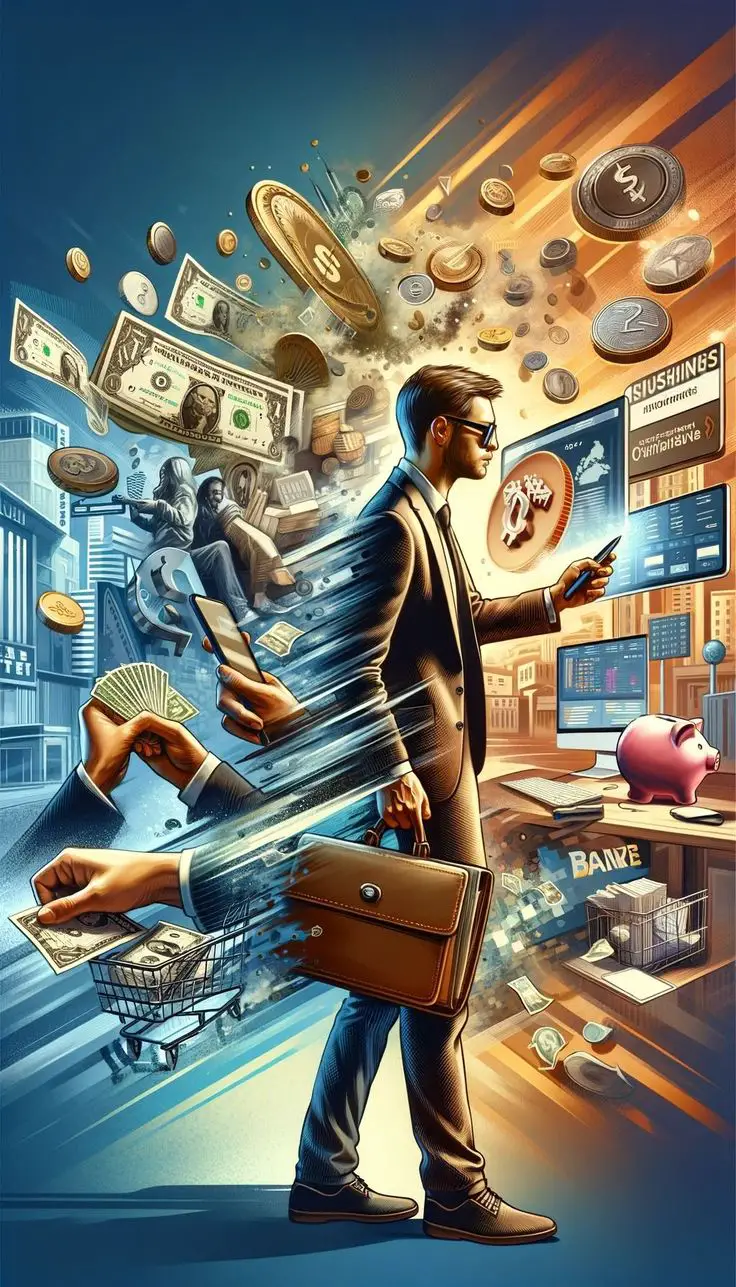The Apple MacBook Pro M4 is here. It’s for both work and play. It’s called “The Pro for Everyone” because it’s easy to use and powerful.
It has a cool design and a new M4 chip. You can choose from different displays and connect easily. It’s a top-notch laptop for everyone.
It starts at $1,599. You get a 10-core CPU, 10-core GPU, 16GB of memory, and a 512GB SSD. It’s faster than the M3, but the price is the same.
Benchmark tests show it’s 64 percent better in some tests. It’s also up to 25 percent faster in graphics tests. This makes it great for those who need lots of power.
Key Takeaways
- The starting price for the MacBook Pro M4 is $1,599, maintaining the affordability of the M3 model with notable upgrades.
- Significant performance improvements: 64 percent better multicore performance and up to 25 percent faster in GPU benchmarks compared to the M3.
- Supports two external displays with its lid open, an enhancement over the previous generation.
- Offers multiple configurations with options for RAM up to 24GB and storage up to 8TB, catering to varied needs.
- Includes three USB-C ports, MagSafe charging, SD card slot, HDMI port, and headphone jack, ensuring comprehensive connectivity.
- The new Nano-texture display option enhances visual performance, priced at £150.
- The device is relatively lightweight for its class, weighing 1.55kg for the 14-inch model and 2.14kg for the 16-inch model.
Introduction to the Apple MacBook Pro M4
The Apple MacBook Pro M4 is a mix of smart tech and cool design. It’s for people who want the best performance. It’s great for work and play.
What Makes the M4 Stand Out?
The MacBook Pro M4 has a special chip called M4. It makes things run faster. It has a 10-core CPU and GPU.
It’s 22% faster in multi-core tasks and 24% faster in single-core tasks. You can choose from M4 Pro or M4 Max chips. They have up to 40 GPU cores.
It has three Thunderbolt 4 ports and supports Thunderbolt 5. This means faster data transfer and better charging.
The display is amazing, with a peak brightness of 1600 nits in HDR and 1000 nits in SDR. It’s perfect for creative work. It also has a 12MP Center Stage camera for clear video calls.
Target Audience for the MacBook Pro M4
The MacBook Pro M4 is for many people. It’s for creative folks, tech lovers, students, and business folks. It’s strong and light, weighing 3.4 pounds for the 14-inch and 4.7 pounds for the 16-inch.
It’s easy to carry and tough for daily use.
Key groups include:
- Creative professionals: Designers, photographers, and video editors who need top display and GPU.
- Students: Students who need reliable performance and long battery life for school.
- Business users: People who need easy connectivity for work and meetings.
- Everyday users: Anyone who wants a fast and versatile laptop.
The MacBook Pro M4 is a top pick for many. It’s a game-changer in the Apple world.
Design and Build Quality
The MacBook Pro M4 shines in design and build quality. It’s a mix of beauty and strength. Every detail is thought out, making it both good-looking and powerful.
Sleek and Lightweight Design
The MacBook Pro is known for its slim look and simple design. It’s light, weighing 3.4 pounds and only 0.61 inches thick. This makes it a great portable MacBook for busy people.
It’s not just light; it’s also tough. It has Thunderbolt 5 ports, adding to its usefulness and style.
Durability and Materials Used
The MacBook Pro is famous for being tough, and the M4 keeps this up. It’s made of strong aluminum, making it a durable MacBook. It looks great and lasts long, thanks to Apple’s care in making it.
The materials used also help its advanced features. For example, the nano-texture display cuts down on glare and reflections. This makes using the MacBook even better.
- Weight: 3.4 pounds
- Thickness: 0.61 inches
- Body Material: Aluminum
- Connectivity: Thunderbolt 5 ports
- Display: Nano-texture option available
In short, the MacBook Pro M4 is a perfect mix of style and strength. It’s light and tough, perfect for work or creative projects. It shows that you don’t have to choose between looks and function.
| Feature | Specifications |
|---|---|
| Weight | 3.4 pounds |
| Thickness | 0.61 inches |
| Body Material | Aluminum |
| Connectivity | Thunderbolt 5 ports |
| Display Option | Nano-texture |
Display Features
The Apple MacBook Pro M4 has amazing display features. Its Retina display is top-notch for those who need the best color accuracy.
Retina Display and Color Accuracy
The MacBook Pro Retina display is 14.2 inches wide. It has a high resolution of 3024 x 1964 pixels. This means it’s very detailed and clear.
It has 254 pixels per inch and can refresh at 120Hz. This makes everything look smooth, perfect for work or video editing. It’s great for artists and photographers because it shows colors just right.
Brightness and Viewing Angles
The display is very bright, up to 1,000 nits. This makes it easy to see in bright places. It also looks good from any angle, which is great for work or outside.
You can get a special nano-texture display for $150. It cuts down on glare, making it better for different lighting.
| Specification | MacBook Pro 14-inch (M4) | MacBook Pro 16-inch (M4 Pro) |
|---|---|---|
| Display Size | 14.2 inches | 16 inches |
| Resolution | 3024 x 1964 | 3456 x 2234 |
| Pixels Per Inch | 254 ppi | 226 ppi |
| Brightness | Up to 1,000 nits | Up to 1,600 nits |
| Refresh Rate | 120Hz | 120Hz |
| Color Accuracy | High | High |
| Viewing Angles | Wide | Wide |
Performance Specifications
The Apple MacBook Pro M4 is a big step up in performance. It has a new M4 chip. This chip has a 10-core CPU and GPU, making it faster than before.

M4 Chip Overview
The M4 chip is a big deal. It has a 10-core CPU and GPU. This makes it 64% faster than older models.
It’s great for coding, editing videos, or running simulations. The Geekbench scores show it’s very fast. It scored 3,807 in single-core and 15,114 in multi-core tests.
RAM and Storage Options
This MacBook has lots of memory and storage. It starts with 16GB of memory. You can go up to 1TB SSD storage.
The base model has 512GB storage. This gives you lots of room for files and apps. These options make the MacBook fast and flexible.
| Model | Memory | Storage Options | Price |
|---|---|---|---|
| MacBook Pro 14-inch M4 | 16GB | 512GB, up to 1TB | $1,599 |
| MacBook Pro 16-inch M4 Pro | 24GB | 512GB, up to 2TB | $2,499 |
| MacBook Pro 16-inch M4 Max | 48GB | 2TB | $5,549 |
Battery Life and Charging
The MacBook Pro M4 brings a new level of efficiency and endurance. It can last up to 24 hours on one charge. This makes it great for those who work long hours without needing to find a power outlet.
In tests, the 16-inch version lasted 20 hours and 46 minutes. The 14-inch model went up to 18 hours and 32 minutes.
Real-World Battery Performance
The MacBook Pro stays strong even on busy days. It can run up to 20 hours and 46 minutes without stopping. This means you can work without interruptions.
It’s perfect for creative people or business leaders. The battery life helps you stay productive all day.
Fast Charging Capabilities
The MacBook Pro also charges fast. With the included adapter, it can get to 50% in about 30 minutes. This is great for those who are always on the move.
It means you can get a quick power boost when you need it. This makes the MacBook Pro a top choice for many.
Keyboard and Trackpad Experience
The M4 MacBook has a great input system. It makes using your computer easy. The keyboard is now better, making typing simple.
Keys are well-spaced and travel is just right. This makes typing fast and accurate.
Keyboard Comfort and Feedback
The MacBook Pro’s keyboard feels great. It has better feedback and key spacing. Every key press feels good, helping you type longer without getting tired.
The new scissor mechanism keeps keys stable. This means the keyboard lasts longer and works better. It’s perfect for people who type a lot.
Trackpad Responsiveness
The M4 MacBook Pro’s trackpad is bigger. It’s great for using gestures. This makes moving around your computer easy and smooth.
You can do lots of things with the trackpad. It’s always accurate, making it a key part of using your MacBook.
Port Selection and Connectivity
The latest MacBook Pro models offer better connectivity. They meet the needs of both professionals and casual users.
USB-C Ports and Thunderbolt 4
The MacBook Pro has versatile Thunderbolt 4 ports. These ports let you connect many high-speed devices at once. You get three Thunderbolt 4 ports for fast data transfer of up to 40Gbps.
These ports are great for connecting external monitors, SSDs, and other fast devices. It’s perfect for those who need lots of power.
It also has HDMI and an SDXC card slot. These add more ways to connect devices and media.
Wireless Connectivity Features
The MacBook Pro’s wireless features are top-notch. It has Wi-Fi 6E and Bluetooth 5.3 for fast and reliable connections. This is key for working from home and connecting with Apple devices.
This laptop supports the latest wireless standards. It means better speed, stability, and performance.
- Wi-Fi 6E: Better network performance, less latency, and more efficiency in crowded areas.
- Bluetooth 5.3: Faster data transfer and lower power use, making connections with devices better.
| Feature | Details |
|---|---|
| USB-C Ports | 3 Thunderbolt 4 ports |
| Additional Ports | HDMI, SDXC card slot |
| Wi-Fi | Wi-Fi 6E |
| Bluetooth | Bluetooth 5.3 |
In conclusion, the MacBook Pro is great for connecting devices. It has Thunderbolt 4 ports for fast data transfer. It also has advanced wireless features for smooth performance.
Software Ecosystem
The new macOS Monterey works great with the MacBook Pro M4. This makes working and creating easy for everyone. The MacBook Pro M4 runs on macOS Monterey. It has cool features for both work and fun.
macOS Monterey Features
macOS Monterey brings big updates to the MacBook Pro M4. It has better multitasking with Universal Control. This lets you work on many Apple devices at once.
The Focus mode helps you stay focused and work better. Shortcuts on macOS also make life easier. It automates tasks, saving you time and effort.
Compatibility with Apps and Services
The MacBook Pro ecosystem works well with lots of apps and services. It’s great with Adobe Creative Cloud and Final Cut Pro. It also works well with daily apps and popular ones.
This means the MacBook Pro M4 is perfect for developers, designers, and creators. It runs smoothly with many third-party apps. This makes it a top choice for work and fun.
Gaming and Graphics Performance
The new Apple MacBook Pro M4 is great for gaming and creative tasks. It has an M4 chip that meets many needs. This laptop is perfect for gamers and creative professionals.
Gaming Capabilities of M4 Chip
The M4 chip’s graphics are better than the M3’s. In tests, the M4 MacBook Pro was about 25% faster than the M3. This makes it a great choice for gaming.
Games like Resident Evil Village run smoothly at 60 fps. This is thanks to the Metal 3 API.
Creative Tasks and 3D Rendering
The M4 chip is also great for creative tasks. It’s fast at 3D rendering and other creative apps. The M4 MacBook Pro is much faster than the M3 at tasks like Premiere Pro 4K export.
It also has faster SSD speeds. This helps it handle heavy creative tasks well.
| Model | Price | CPU | GPU | Memory | Storage |
|---|---|---|---|---|---|
| MacBook Pro M3 | $1,499 | 8-core | 8-core | 16GB | 256GB SSD |
| MacBook Pro M4 | $1,599 | 10-core | 10-core | 16GB | 512GB SSD |
| MacBook Pro M4 Pro | $1,949 | 14-core | 20-core | 16GB LPDDR5 | 1TB SSD |
In summary, the M4 MacBook Pro is top-notch for gaming and creative work. Its advanced hardware ensures a smooth experience. It’s the best laptop for gamers and creatives.
Pricing and Value
The MacBook Pro M4 is a great deal for many users. It has lots of features and is priced well. It’s between the MacBook Air and the top MacBook Pro models in price.
Is It Worth the Investment?
The 14-inch MacBook Pro M4 starts at $1,599. It’s powerful, looks good, and is prestigious. The 16-inch model with the M4 Pro starts at $2,499.
It can cost up to $7,349 for the top version. This version has an M4 Max processor, 128GB of memory, and an 8TB SSD. It’s a great machine for work and play.
Comparing with Other Models
| Feature | MacBook Air M2 | MacBook Air M3 | MacBook Pro M4 |
|---|---|---|---|
| Starting Price | $899 | $929 | $1,599 |
| Processor | M2 | M3 | M4 |
| Memory | 8GB LPDDR5 | 8GB LPDDR5 | 16GB-24GB LPDDR5 |
| Storage | 256GB-2TB | 256GB-2TB | 512GB-8TB |
| Graphics | 8-core GPU | 10-core GPU | 10-core GPU (14″) / 20-core GPU (16″) |
| Weight | 2.7 lbs (1.24 kg) | 2.7 lbs (1.24 kg) | 3.4 lbs (1.55 kg) / 4.7 lbs (2.14 kg) |
The MacBook Pro M4 is special for its advanced tech. It has better Geekbench and Cinebench scores than before. This makes it worth the price.
Pros and Cons of the MacBook Pro M4
The MacBook Pro M4 series has many new features. It’s great for professionals. This section will talk about the good and bad points of the MacBook Pro.
Advantages Over Previous Models
The MacBook Pro M4 has many improvements. These changes help power users and creative people.
- Enhanced Performance: The new Apple M4 chip has up to a 14-core CPU and 20-core GPU. It’s very fast, as shown by its high scores in Geekbench 6 and Cinebench 2024.
- Improved Display Technology: The 14.2-inch and 16-inch models have a Liquid Retina XDR display. They have a 120Hz refresh rate and up to 1,600 nits peak brightness. This means colors are very accurate and sharp.
- More Ports: There are now Thunderbolt 4 ports, an SDXC card slot, HDMI monitor port, 3.5mm audio jack, and MagSafe 3 charging port. These make it easier to connect to different devices.
Potential Drawbacks to Consider
Even though the MacBook Pro M4 series has many benefits, there are some downsides. These are important to know for a fair review.
- Increased Price: The MacBook Pro M4 models cost more. The 14-inch starts at $1,949, and the 16-inch at $3,499. The most expensive 16-inch model can cost up to $7,349.
- Bulkier Design: The MacBook Pro 14 weighs 3.4 pounds, and the 16 weighs 4.7 pounds. They are heavier than older models. This might make them harder to carry for people who are always on the move.
Let’s look at the pros and cons in more detail:
| Feature | MacBook Pro M4 14-inch | MacBook Pro M4 16-inch |
|---|---|---|
| Price | $1,949 | $3,499 |
| Weight | 3.4 pounds | 4.7 pounds |
| Display | 14.2-inch, Liquid Retina XDR, 120Hz | 16-inch, Liquid Retina XDR, 120Hz |
| CPU | Apple M4 10-core | Apple M4 Pro 14-core |
| GPU | 10-core integrated | 20-core integrated |
| RAM | 16GB LPDDR5 (up to 128GB) | 48GB LPDDR5 |
| Storage | 1TB Apple SSD (up to 8TB) | 2TB Apple SSD |
In conclusion, the MacBook Pro M4 has many good points. But, it’s important to think about the price and how easy it is to carry when deciding to buy.
Who Should Buy the MacBook Pro M4?
The MacBook Pro M4 is a powerful laptop. It’s good for many users. It has a new chip that makes it fast and efficient.
Let’s talk about who should get the MacBook Pro M4. And who might want something else instead.
Ideal Users and Use Cases
Professionals in creative fields will love the MacBook Pro M4. It’s great for graphic design, video editing, and software development. It has a strong CPU, GPU, 16GB RAM, and a big SSD.
It’s also perfect for people who are always on the move. It has a battery that lasts a long time. Tech lovers will also find it very appealing.
Not Recommended For
The MacBook Pro M4 is not for everyone. Casual users or students might prefer the MacBook Air. It’s cheaper and still meets their needs.
Users who do simple tasks don’t need the MacBook Pro M4’s power. It’s also expensive, starting at $1,599.
In short, the MacBook Pro M4 is great for professionals, travelers, and tech fans. But, if you just need a basic laptop, there are cheaper options.
Conclusion: Final Thoughts on the MacBook Pro M4
The MacBook Pro M4 is a big step up for Apple’s laptops. It has great performance, a cool design, and top-notch display features. It comes with a 14-core CPU, 16GB of memory, and a 512GB SSD. This means you can do lots of things at once and have plenty of room for files.
It also has lots of ways to connect to other devices. You get three Thunderbolt 4 ports, HDMI, an SDXC card slot, and MagSafe 3. Plus, it has Wi-Fi 6e and Bluetooth 5.3 for wireless connections.
Key Takeaways and Recommendations
The MacBook Pro M4 is worth its $1,599 price tag. It lasts up to 24 hours on battery, perfect for those who work hard. The display is amazing, with a 1,000,000:1 contrast ratio and up to 1,000 nits brightness.
For more money, you can get even better GPUs and up to 1TB of SSD storage. It also has a great Magic Keyboard and lots of ports. This makes it a great choice for work and play.
Final Verdict
The MacBook Pro M4 is a top pick in today’s tech world. It mixes performance, design, and function well. It has faster chips, better cooling, and more ports than before.
It’s perfect for creatives, developers, and anyone who needs a fast laptop. Even though it’s pricey, the MacBook Pro M4 is worth it. It offers a smooth, efficient experience.
FAQ
What Makes the MacBook Pro M4 Stand Out?
The MacBook Pro M4 is special because it’s both strong and easy to use. It has a 10-core CPU and GPU with the M4 chip. It also has better displays, more ways to connect, and longer battery life. This makes it great for many people.
What is the target audience for the MacBook Pro M4?
The MacBook Pro M4 is for people like artists, students, and travelers. It’s also good for anyone who wants a laptop that’s strong, looks good, and works well.
What are the key design features of the MacBook Pro M4?
The MacBook Pro M4 is sleek and light. It weighs 3.4 pounds and is 0.61 inches thick. It’s made of strong aluminum for durability and a premium feel.
How does the display of the MacBook Pro M4 perform?
The MacBook Pro M4 has a 14.2-inch Mini-LED display. It has a high resolution and refresh rate. This means it shows colors well and is bright, perfect for editing photos and videos.
What are the performance specifications of the M4 chip in the MacBook Pro?
The M4 chip in the MacBook Pro M4 has a 10-core CPU and GPU. This makes it 64% faster than before. It starts with 16GB of RAM and can go up to 1TB SSD for heavy tasks.
How long does the battery last on the MacBook Pro M4?
The MacBook Pro M4’s battery lasts over 12 hours. It also charges fast, so you can get power quickly when you need it.
Can you tell me about the keyboard and trackpad experience?
The MacBook Pro M4 has a better keyboard and trackpad. The keys are spaced well and the trackpad is big and responsive. This makes typing and moving around easier.
What connectivity options does the MacBook Pro M4 offer?
The MacBook Pro M4 has three USB-C/Thunderbolt 4 ports, an HDMI port, and an SDXC card slot. It also has Wi-Fi 6E and Bluetooth 5.3 for fast wireless connections.
What software does the MacBook Pro M4 run?
The MacBook Pro M4 runs macOS Monterey. This gives a smooth experience with features that help you work and create better. It works well with many professional apps and services.
How does the MacBook Pro M4 perform for gaming and creative tasks?
The M4 chip in the MacBook Pro M4 is great for games and creative tasks. It handles modern games and tasks like 3D rendering smoothly. It’s perfect for gamers and creative people.
Is the MacBook Pro M4 worth the investment?
Yes, the MacBook Pro M4 is a good deal. It’s powerful, looks great, and is versatile. It starts at
FAQ
What Makes the MacBook Pro M4 Stand Out?
The MacBook Pro M4 is special because it’s both strong and easy to use. It has a 10-core CPU and GPU with the M4 chip. It also has better displays, more ways to connect, and longer battery life. This makes it great for many people.
What is the target audience for the MacBook Pro M4?
The MacBook Pro M4 is for people like artists, students, and travelers. It’s also good for anyone who wants a laptop that’s strong, looks good, and works well.
What are the key design features of the MacBook Pro M4?
The MacBook Pro M4 is sleek and light. It weighs 3.4 pounds and is 0.61 inches thick. It’s made of strong aluminum for durability and a premium feel.
How does the display of the MacBook Pro M4 perform?
The MacBook Pro M4 has a 14.2-inch Mini-LED display. It has a high resolution and refresh rate. This means it shows colors well and is bright, perfect for editing photos and videos.
What are the performance specifications of the M4 chip in the MacBook Pro?
The M4 chip in the MacBook Pro M4 has a 10-core CPU and GPU. This makes it 64% faster than before. It starts with 16GB of RAM and can go up to 1TB SSD for heavy tasks.
How long does the battery last on the MacBook Pro M4?
The MacBook Pro M4’s battery lasts over 12 hours. It also charges fast, so you can get power quickly when you need it.
Can you tell me about the keyboard and trackpad experience?
The MacBook Pro M4 has a better keyboard and trackpad. The keys are spaced well and the trackpad is big and responsive. This makes typing and moving around easier.
What connectivity options does the MacBook Pro M4 offer?
The MacBook Pro M4 has three USB-C/Thunderbolt 4 ports, an HDMI port, and an SDXC card slot. It also has Wi-Fi 6E and Bluetooth 5.3 for fast wireless connections.
What software does the MacBook Pro M4 run?
The MacBook Pro M4 runs macOS Monterey. This gives a smooth experience with features that help you work and create better. It works well with many professional apps and services.
How does the MacBook Pro M4 perform for gaming and creative tasks?
The M4 chip in the MacBook Pro M4 is great for games and creative tasks. It handles modern games and tasks like 3D rendering smoothly. It’s perfect for gamers and creative people.
Is the MacBook Pro M4 worth the investment?
Yes, the MacBook Pro M4 is a good deal. It’s powerful, looks great, and is versatile. It starts at $1,599, making it a good choice between the MacBook Air and the MacBook Pro.
What are the pros and cons of the MacBook Pro M4?
The MacBook Pro M4’s pros are its better performance, display, and ports. The cons are its higher price and bulkier design compared to the MacBook Air.
Who should buy the MacBook Pro M4?
The MacBook Pro M4 is for creative professionals, travelers, and tech fans. It’s not the best choice for casual users who might prefer the MacBook Air.
,599, making it a good choice between the MacBook Air and the MacBook Pro.
What are the pros and cons of the MacBook Pro M4?
The MacBook Pro M4’s pros are its better performance, display, and ports. The cons are its higher price and bulkier design compared to the MacBook Air.
Who should buy the MacBook Pro M4?
The MacBook Pro M4 is for creative professionals, travelers, and tech fans. It’s not the best choice for casual users who might prefer the MacBook Air.