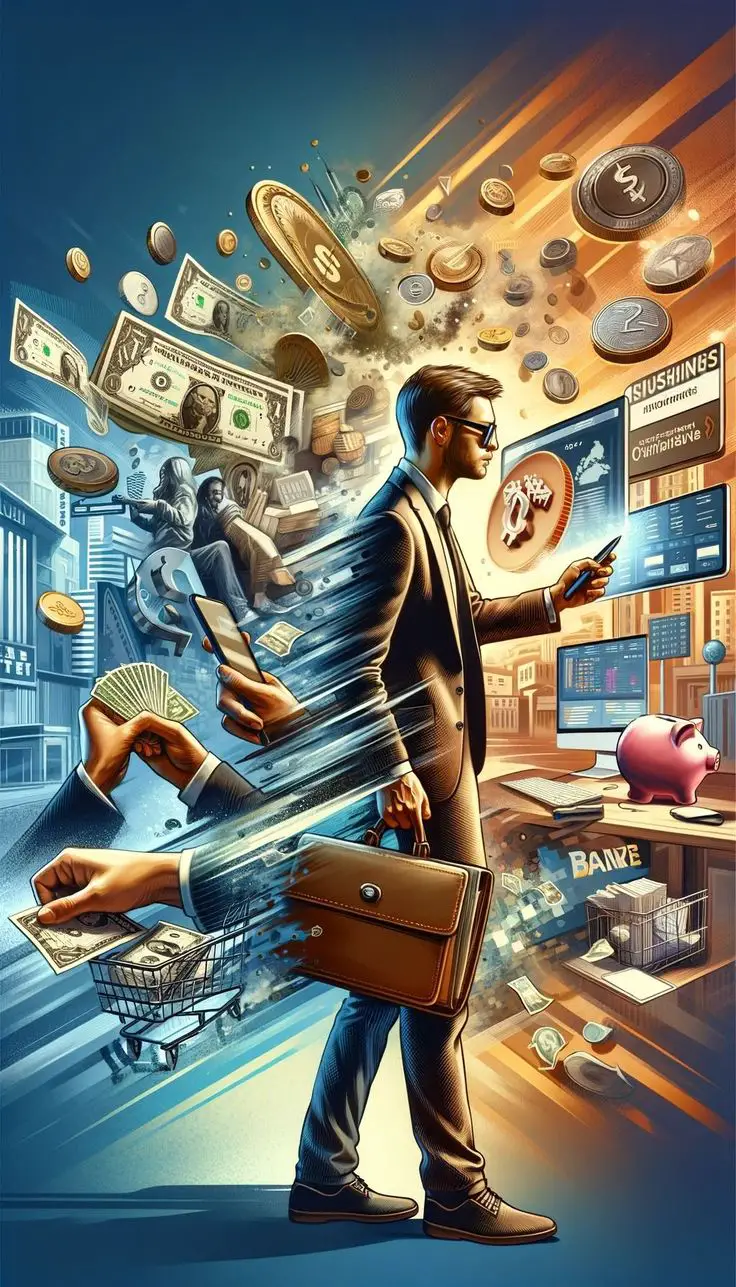In today’s world, making your own servers is key. Data breaches and privacy worries show why. You can control who gets in and keep your data safe.
Building your servers means you pick what goes inside. This makes your system work better for you. It’s great for work or keeping your own data safe.
Having your own server means you can keep your data safe. It’s strong and reliable. This is very important.
Key Takeaways
- Building your own servers lets you control who gets in and how safe your data is.
- A secure server keeps your data safe from hackers.
- DIY servers let you customize for your needs.
- Custom servers meet your specific privacy needs.
- Your own server means your data is safe and reliable.
The Importance of Data Security
Data security is very important today. Digital info moves fast and far. We must know how it can leak out.
Understanding Data Leakage
Data leaks happen when info gets to the wrong hands. It’s often by mistake or on purpose. Things like wrong settings or not enough security can cause it.
A 2021 study found 50% of big companies leaked data. They did it through public documents. Also, 47 groups leaked data through Microsoft’s PowerApp mistake. This shows we need strong security and always watch for leaks.
Consequences of Poor Data Security
Bad data security can hurt a lot. It can cost money, damage reputation, and lead to legal trouble. In 2023, data breaches cost $4.45 million on average.
Most breaches come from bad third-party vendors. This shows we must watch our partners closely. Also, 60% of people won’t trust a brand after a breach. And 21% might choose a different brand if their info is shared.
To stay safe, we need to act early. Use data leak prevention, watch third-party vendors, and learn from ransomware. This way, we can keep our data safe from threats.
Benefits of Building Your Own Servers
Building your own servers has many benefits. You get to control your data and keep it safe. You can also make your server fit your needs perfectly.
Increased Control Over Data
One big plus is having more control over your data. Your own servers help keep your data safe. You don’t have to send it over the internet, which lowers the chance of it getting stolen.
Customization Options for Your Needs
Building your own servers lets you customize everything. You can pick the best parts for your apps. This means your server works just right for you.
Cost-Effectiveness in the Long Run
At first, it might seem expensive. But, it can save money in the long run. You can upgrade parts without spending a lot. This makes your servers a smart choice for your wallet.
| Benefit | Description |
|---|---|
| Increased Control Over Data | Enhanced data protection through in-house management and dedicated security protocols. |
| Customization Options | Tailor hardware and software to meet specific application requirements. |
| Cost-Effectiveness | Lower long-term operational costs due to upgradable components and reduced dependency on external providers. |
Hardware Options for Personal Servers
Setting up a personal server gives you control and customization. It also helps protect your home server. Choosing the right hardware is key to a secure and efficient server.
Best Components for Performance
For a good DIY server, pick the right CPUs, RAM, and GPUs. CPUs need good cores and speed for smooth work. RAM from 4GB to 24GB keeps things running smoothly.
Also, strong GPUs help with tough tasks. This makes your server more useful.
Choosing Storage Solutions
Storage is important for your server’s work. Use SSDs for fast data access. They make your server work better.
It’s important to balance how much storage you have and how fast it is. This ensures your server works well and fast.
Networking Equipment Essentials
Good networking gear is crucial for server traffic and security. You’ll need routers, switches, and firewalls. They should handle your server’s load and protect against threats.
Adding devices with strong security helps a lot. This boosts your server’s protection.
At first, buying hardware might seem expensive. But, a well-protected server is worth it. With prices dropping, a quality DIY server is a smart and affordable choice.
Software Considerations
When building a custom server, picking the right software is key. You need to choose the best operating systems, security software, and backup solutions. This ensures your server is safe and reliable.
Operating Systems for Custom Servers
Picking the right operating system is very important. You can choose between Linux and Windows Server. Linux is great because it’s flexible and open-source. Windows Server is good for its easy use and working well with Microsoft services.
Which OS you pick affects how well your server works and how easy it is to manage.
Security Software Recommendations
Good security starts with strong software. You need antivirus, firewalls, and intrusion detection systems (IDS). These tools protect against many threats, like malware and unauthorized access.
Since many businesses don’t spend more on security after a cyberattack, it’s important to be proactive. This helps keep your data safe.

Backup Solutions to Prevent Data Loss
Keeping your data safe and available is very important. Using good backup solutions helps. They make sure your data is safe and can be recovered if something goes wrong.
Regular backups help prevent losing data. With more cyber threats, using encrypted backups is a smart move. This keeps your server safe and your data protected.
By using strong security software and good backup plans, you can keep your server and data safe. This helps avoid expensive problems and keeps your business running smoothly.
Setting Up Your Server: A Step-by-Step Guide
Starting to build your own servers is exciting but can feel scary. By following a clear plan, you can make sure your server setup goes well. We’ll talk about the first steps, installing software, adding security, and checking for weaknesses.
Initial Configuration and Software Installation
First, set up your server’s BIOS/UEFI to use hardware virtualization. Then, set up RAID levels if you need to. Next, install your chosen operating system and any needed software. Make sure you have at least 4 GB RAM, 2 virtual CPUs, and 60 GB disk space for updates and logs.
Here’s a step-by-step look:
- Access BIOS/UEFI settings.
- Enable hardware virtualization.
- Configure RAID levels.
- Install the operating system.
- Install essential software packages.
Implementing Strong Security Measures
It’s very important to make your server safe. Start by setting strong passwords and disabling the root user. Also, create accounts that can use sudo but aren’t the root user. Since 70% of servers are hacked because of weak passwords, these steps are very important.
Also, protect your server from unauthorized access. Since 60% of hacking incidents happen through SSH, it’s key to secure SSH. Use IP restrictions, change ports, and use certificates for authentication.
Testing Your Server for Vulnerabilities
To keep your server safe, test it regularly for weaknesses. Since 90% of breaches are due to unpatched vulnerabilities, it’s crucial to keep your server updated. Use tools to find and fix problems before they get worse.
| Vulnerability | Prevention Measures |
|---|---|
| Weak Passwords | Implement strong password policies, disable root user, use non-privileged accounts |
| Unpatched Vulnerabilities | Ensure regular updates, apply patches promptly |
| SSH Exploitation | Secure SSH with IP restrictions, port changes, and certificate-based authentication |
| Network Misconfigurations | Set static IPs, configure firewalls, utilize secure communication protocols |
By focusing on these areas, you can make your server much safer. Always be proactive and keep your server updated to protect your data from cyber threats.
Best Practices for Server Maintenance
Keeping your server in good shape is key. It helps your server last longer and work better. This way, your business stays safe and keeps its good name.
Regular Software Updates
It’s important to keep your server’s software current. Updates fix security holes and lower the chance of hacking. This means your server stays up and running, without any problems.
Monitoring Server Health
Watching your server’s health is crucial. Tools help keep it cool and working right. This makes your server last longer and saves money.
Backup Strategies to Prevent Data Loss
Having good backups is a must. They keep your data safe from mistakes or damage. Regular backups mean your business can keep going, even if something goes wrong.
Understanding Cloud vs. In-House Servers
Choosing between cloud and in-house servers is tough. With lots of data to handle, knowing the differences is key. Each option has its own good points and challenges, depending on what you need.
Pros and Cons of Cloud Solutions
Cloud solutions are popular for being flexible and saving money. A local server costs about $1476 a month. But, the cloud can cut that cost to around $313.
Cloud providers like Amazon and Google make sure data is safe and always available. But, keeping data safe is a big worry. Only 5% of security problems are the provider’s fault. The rest is because of user mistakes.
Healthcare loves the cloud for its safety, with 78% using it. But, remember, cloud servers can be a target for hackers.
Also, following rules is important. In law, 80% of businesses use local servers to keep client info safe.
Benefits of On-Premise Systems
On-premise servers are great for those who want more control. Companies can manage their servers better and make them fit their needs. This is good for big companies with lots of money to spend.
For example, British Airways lost about £150 million because of a short outage. This shows how important strong on-premise systems are.
About 75% of businesses still use local servers for important data. This shows they trust and control their data. Also, big companies often use a mix of on-premises and cloud solutions. This gives them better security and works well.
Setting up on-premise servers can cost a lot at first—around £400 plus ongoing costs. But, they offer long-term security. You can set up firewalls and manage data storage yourself. This makes on-premise servers valuable for keeping data safe and following rules.
Protecting Your Server from Cyber Threats
In today’s digital world, keeping your server safe is very important. It helps protect your data and keeps your business running smoothly. Here are some key steps to make your server very secure.
Firewall Setup and Management
A firewall is like a guard for your server. It checks all traffic coming in and out. It’s important to keep your firewall rules up to date to stay safe.
Hostinger says setting up a web application firewall and using iptables on Ubuntu are key steps. These help block bad traffic and keep your server safe.
Implementing Anti-Virus Solutions
Having a good anti-virus program is also very important. Look for one that scans in real-time. This means it checks for threats all the time.
Make sure to update your anti-virus software often. This helps catch new viruses and keeps your server safe.
Importance of Encryption
Encryption is a big part of keeping your server safe. It makes sure your data is safe from hackers. You should encrypt your data both when it’s stored and when it’s moving.
For example, using SSL certificates helps encrypt your data. This keeps things like customer info and payments safe from hackers.
Using firewalls, anti-virus, and encryption makes your server very secure. These steps help protect your server from many kinds of threats. They work together to keep your server safe and running well.
- Firewall Management: Regularly update firewall rules.
- Real-Time Anti-Virus Protection: Employ real-time scanning solutions.
- Data Encryption: Encrypt data at rest and in transit using SSL certificates.
| Best Practices | Benefits |
|---|---|
| Regular Firewall Rule Updates | Stay protected against new threats targeting network vulnerabilities. |
| Employing Real-Time Scanning Anti-Virus | Immediate threat detection and neutralization. |
| Using SSL Certificates for Encryption | Ensuring data integrity and protecting against interception. |
Training Staff on Data Security Protocols
Training staff on data security is key to keeping your data safe. Many data leaks happen because of weak passwords or mistakes. To stop this, companies need to teach their teams well.
Creating a Comprehensive Training Program
A good training program helps lower risks. Strong passwords and encryption are important. They help stop data leaks.
Training should cover how to handle data safely and spot threats. It’s also good to test employees with fake attacks. This way, they learn to handle real threats better.
Regular Security Drills and Updates
Doing security drills often is also important. These drills help employees learn to spot and deal with threats. It keeps them alert and ready for new security rules.
Using role-based access controls helps too. It means only the right people can see important data. This keeps your data safe from inside and outside threats.
It’s crucial that employees know and follow these rules. Regular training and checks keep everyone on the same page. This helps protect your data from leaks.
When to Seek Professional Help
Knowing when to ask for help with server problems is key. It’s important to know when to call in an expert. This helps keep your server running well and safe.

Signs That You Need Expert Assistance
Server problems can get worse fast. Here are signs you might need an expert:
- Frequent Downtimes: If your servers keep going down, it’s a sign of a bigger problem.
- Security Breaches: If your secure server configuration gets hacked, you need outside help. Keeping your server safe is very important.
- Significant Upgrades or Migrations: Big changes to your server can be tricky. Experts can make sure it goes smoothly.
- Compliance Requirements: Meeting rules like the Health Breach Notification Rule needs a pro’s help.
Choosing the Right IT Service Provider
Finding the right IT service is key for server safety and work. Here are some tips:
- Evaluate Expertise: Make sure they know a lot about secure server configuration and have solved similar problems before.
- Reliability: Check if they are reliable by reading what others say. Look at how fast they fix problems.
- Service Compatibility: Their services should match what your business needs and setup.
- Comprehensive Solutions: Choose a provider that offers many services. This includes keeping your server safe and fixing problems.
Working with a pro can make your server much safer. It will also run better and be ready for any dangers.
Case Studies: Successful Server Implementations
Learning from case studies can give us great insights. We can see how businesses improved by making their own servers. They got better security, control, and efficiency.
Businesses That Made the Switch
Many businesses chose to make their own servers. Evernote, a famous app, did this to control their data better. They got to use special privacy measures and improved their performance.
Basecamp also made their own servers for their project app. This move gave them better security and control. It also made their resources work better.
Lessons Learned from Their Experiences
These businesses learned important lessons. They found out that strong privacy measures stop data breaches. The Equifax breach showed how important this is.
They also learned to always check and update their servers. Evernote and Basecamp said it’s key to keep servers safe and working well.
Building your own servers can also be very helpful. It lets you set things up just right for your business. This can make things run smoother and be safer.
Future Trends in Server Technology
Keeping up with server technology is key for businesses. They need to stay efficient and secure. With data centers growing 15 percent yearly, it’s vital to know and use new trends.
Looking ahead, new technologies will change how we build, manage, and protect servers.
Emerging Technologies to Watch
AI is becoming a big part of server management. It can predict failures and improve cooling. Quantum computing will also change how we process information.
Data centers are using new cooling methods. This is important because they use 1.5% of the world’s electricity.
Predictions for Data Security Enhancements
Cyber threats are getting worse. So, data security will need better encryption and AI. These will help stop data leaks.
Hybrid cloud solutions are also growing. They mix private cloud security with public cloud flexibility. This offers a strong way to protect data.
As these trends grow, businesses must stay alert. They need to use these technologies to keep servers efficient and safe. By doing this, companies can protect their data in a changing digital world.
FAQ
Why should I build my own servers?
Building your own servers lets you control your data better. You can make it fit your needs. It helps keep your data safe and private.
What are the consequences of poor data security?
Bad data security can cost a lot of money. It can also hurt your reputation for a long time. It can lead to identity theft and disrupt your business.
How does building your own server increase control over data?
Building your own server means you control who gets to your data. You can make it very secure. This is better than using someone else’s solution.
What are the key hardware components for building a personal server?
You need a good CPU, lots of RAM, and maybe a strong GPU. Use fast SSDs for storage and good networking gear for traffic.
What software should I consider for a secure server configuration?
Pick a good operating system like Linux or Windows Server. Use strong antivirus, firewalls, and backups to keep your data safe.
What are the initial steps in setting up your own server?
First, set up your BIOS/UEFI and RAID levels. Then, install your OS and tailor it to your needs. Use strong passwords and encryption early on.
How important are regular updates and monitoring for server maintenance?
Keeping your software up to date is key to security. Check your server’s health often. Good backups keep your data safe and your business running.
How do cloud servers compare to in-house servers?
Cloud servers are flexible and save money but might not be as secure. In-house servers offer more control and security but cost more and need more upkeep.
What measures can protect my server from cyber threats?
Use firewalls to block bad access. Install antivirus and encrypt your data. These steps help keep your server safe from hackers.
Why is staff training on data security protocols necessary?
Training helps your team know how to avoid threats. It keeps everyone ready for security issues. Regular drills and updates are important.
When should I seek professional help for my server?
Get help for big problems like security issues or upgrades. Choose a reliable IT service that fits your business needs.
What can be learned from successful server implementations?
Successful cases show better security and control. They teach the value of custom setups and ongoing checks for the best performance.
What are the future trends in server technology?
New tech like AI and quantum computing is coming. Future security will use advanced cryptography and AI to fight new threats.