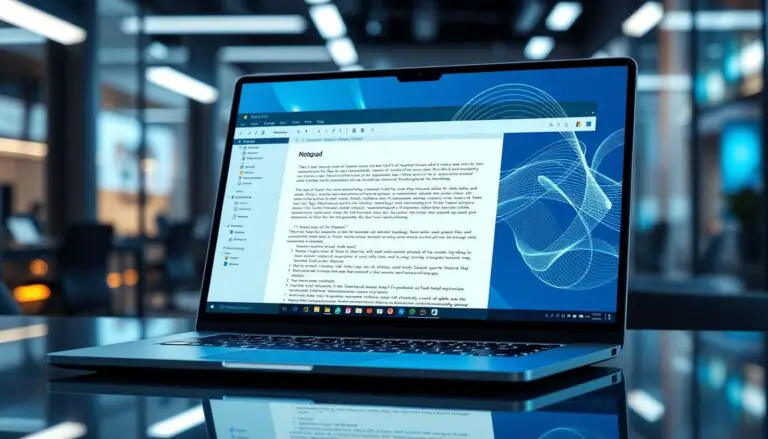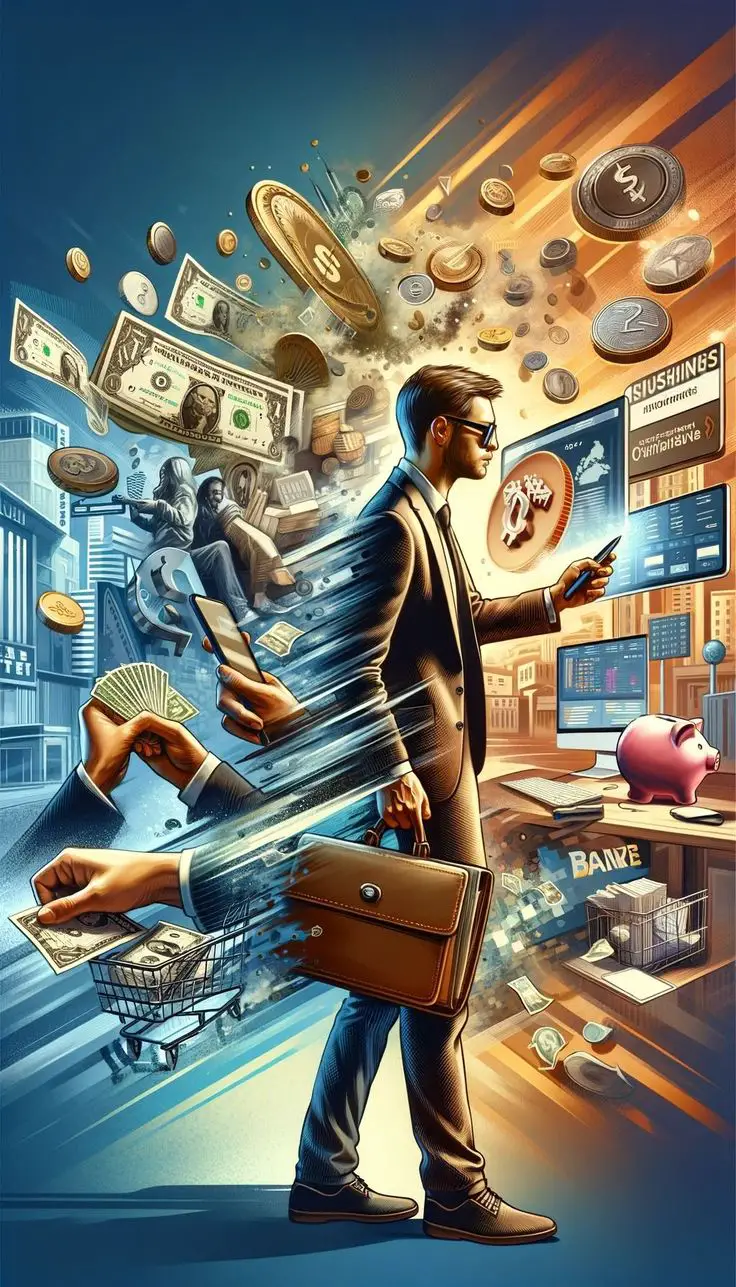Apple just released visionOS 2.2 Beta. It makes Macs work better with the Vision Pro headset. Now, Macs can show Wide and Ultrawide modes.
This means you can have a big virtual screen. It’s like having two 4K monitors together. This update is a big deal for work and fun.
Now, you can see things in a curved way. This makes everything feel more real. You can switch between Normal, Wide, and Ultrawide modes easily.
These changes help you work better and have more fun. You can watch movies in a wide 21:9 aspect ratio.
Key Takeaways
- visionOS 2.2 Beta introduces Wide and Ultrawide Mac display modes equivalent to dual 4K monitors.
- Ultrawide mode offers an 8K horizontal resolution.
- Wide mode provides a 21:9 aspect ratio for enhanced productivity and entertainment.
- The Mac Virtual Display now features a curved design for better immersion.
- The update enhances both professional workspaces and casual user experiences.
Introduction to visionOS 2.2 Beta and Its New Display Modes
Apple’s visionOS 2.2 Beta is changing how we work on computers. It adds Wide and Ultrawide display modes for the Mac Virtual Display on the Vision Pro headset. This makes things better, with up to an 8K horizontal resolution.
It makes work feel more real, like watching a movie. The Wide mode is like a widescreen cinema. The Ultrawide mode is like having two 4K monitors side by side.
This makes work like multitasking, graphic design, and coding better. You can switch between Normal, Wide, and Ultrawide modes easily. There’s a new button above the Mac Virtual Display window for this.
Apple sees visionOS 2.2 Beta as a top tool for work. It has big virtual displays for modern work needs. It works well with macOS 15.2 Beta update, fitting all Apple devices.
It works well with other Apple software and devices. This makes work and fun together. As Mac Virtual Display gets better, so does our work and fun.
Enhancing Productivity with Wide and Ultrawide Modes
Apple’s visionOS 2.2 Beta brings big changes. It adds Wide and Ultrawide modes. These modes give you more screen space without the need for extra monitors.

Benefits of Expanded Screen Real Estate
Wide and Ultrawide modes make your work better. They give you a lot of space to work on. Ultrawide is like having two 4K screens side by side.
This means you can have many things open at once. You won’t have to switch windows as much. It makes your work flow smoother.
Practical Uses for Developers and Content Creators
Developers and content creators love these modes. They can see more windows at once. This makes coding and video editing easier.
The curved design of the Mac Virtual Display makes tasks feel more immersive. The 21:9 aspect ratio in Wide mode makes visuals pop. It’s great for multimedia work.
The visionOS 2.2 Beta is super flexible. It works well for both work and play. It boosts productivity and makes work more fun for Vision Pro users.
visionOS 2.2 Beta Adds Wide and Ultrawide Modes to Mac Virtual Display
The visionOS 2.2 Beta update is exciting for Mac Virtual Display on Apple Vision Pro. It adds Wide and Ultrawide display modes. These modes make work and watching videos better.
Wide mode has a 21:9 aspect ratio, great for extra screen space. Ultrawide mode is like having two 4K monitors together. It gives an 8K horizontal resolution, perfect for big screens.
Apple made the Vision Pro headset better for work and fun. You can change display modes easily with a button.
The new modes change how we see digital stuff. Update to macOS 15.2 Beta to enjoy these changes. Apple keeps making visionOS better, making Vision Pro key in Apple’s world.
Technical Requirements and Compatibility
To use the new display modes in visionOS 2.2 Beta, you need macOS 15.2 Beta. This update is key for working well in the Apple ecosystem. It makes sure your display works great.
Necessary macOS 15.2 Beta Update
Getting macOS 15.2 Beta is a must for the new display settings. It lets you use Wide and Ultrawide modes. Your Mac will feel bigger and better.
This update also makes sure your Vision Pro headset works right. It’s all part of the Apple ecosystem.
Supported Devices and Setup
Only certain Macs can use the new display modes. Make sure your Mac is one of them. This lets you enjoy the display’s full power.
The Vision Pro headset connects easily to these Macs. It makes setting up a breeze. You’ll get a bigger virtual space right away.
- Make sure your Mac has macOS 15.2 Beta.
- Plug in your Vision Pro headset.
- Choose Wide or Ultrawide mode from settings.
- Get a bigger virtual space to work in.
| Device | Compatibility |
|---|---|
| MacBook Pro (2021 and later) | Fully Compatible |
| iMac (2020 and later) | Fully Compatible |
| Mac Mini (M1 and later) | Fully Compatible |
| Mac Pro (2019 and later) | Fully Compatible |
Conclusion
The visionOS 2.2 Beta is a big step forward for virtual displays. It puts Apple’s Vision Pro users at the top of tech. They get new Wide and Ultrawide display modes.
This beta version lets users have two 4K monitors side by side. It’s great for making work easier and more fun.
The Wide and Ultrawide display settings are a big hit with Mac users. They want a more flexible and fun digital space. To use visionOS 2.2, you need macOS Sequoia 15.2 beta.
This lets users enjoy better audio and display quality. It shows Apple’s dedication to making things better and better.
Everyone is excited for the public release in December. Developers and tech fans can’t wait to try these new display features. Apple is leading the way in virtual displays with visionOS 2.2 Beta.
This beta is a sneak peek at what’s coming next. It’s changing how we use Apple products in exciting ways.
FAQ
What new display modes does visionOS 2.2 Beta introduce for Mac?
visionOS 2.2 Beta brings Wide and Ultrawide display modes for Mac Virtual Display. You can use them with the Vision Pro headset. These modes give you more screen space and a better view.
How do the Wide and Ultrawide modes improve productivity?
These modes give you a big digital workspace like many monitors. You can work better, manage tasks easier, and use your screen space well.
What aspect ratios are available in the new display modes?
Wide mode has a 21:9 aspect ratio, great for movies and work. Ultrawide mode is like two 4K monitors together, offering an 8K view.
What are the practical uses of these display modes for developers and content creators?
Developers can compare code better and manage work easier. Content creators get better video editing and a smooth creative process without switching windows.
What technical requirements are needed to use the Wide and Ultrawide modes?
You need macOS 15.2 Beta to use these modes. Also, newer Mac models work best with these high-resolution outputs.
How can users set up the Vision Pro headset with these new display modes?
Setting up the Vision Pro headset is easy. Just link it to your Mac. The steps in the user interface make switching modes simple.
Are the Wide and Ultrawide modes available on all Mac models?
These modes work best on newer Macs that support high resolutions. Check your device before using these modes.
What benefits do the curved design in the new display modes offer?
The curved design makes your view better and more natural. It feels like having many monitors without the bulk.
How does visionOS 2.2 Beta impact the future of virtual displays on Mac?
visionOS 2.2 Beta sets a new standard for virtual displays. It focuses on making you more productive and immersed. This update shows a bright future for Mac’s tech and design.